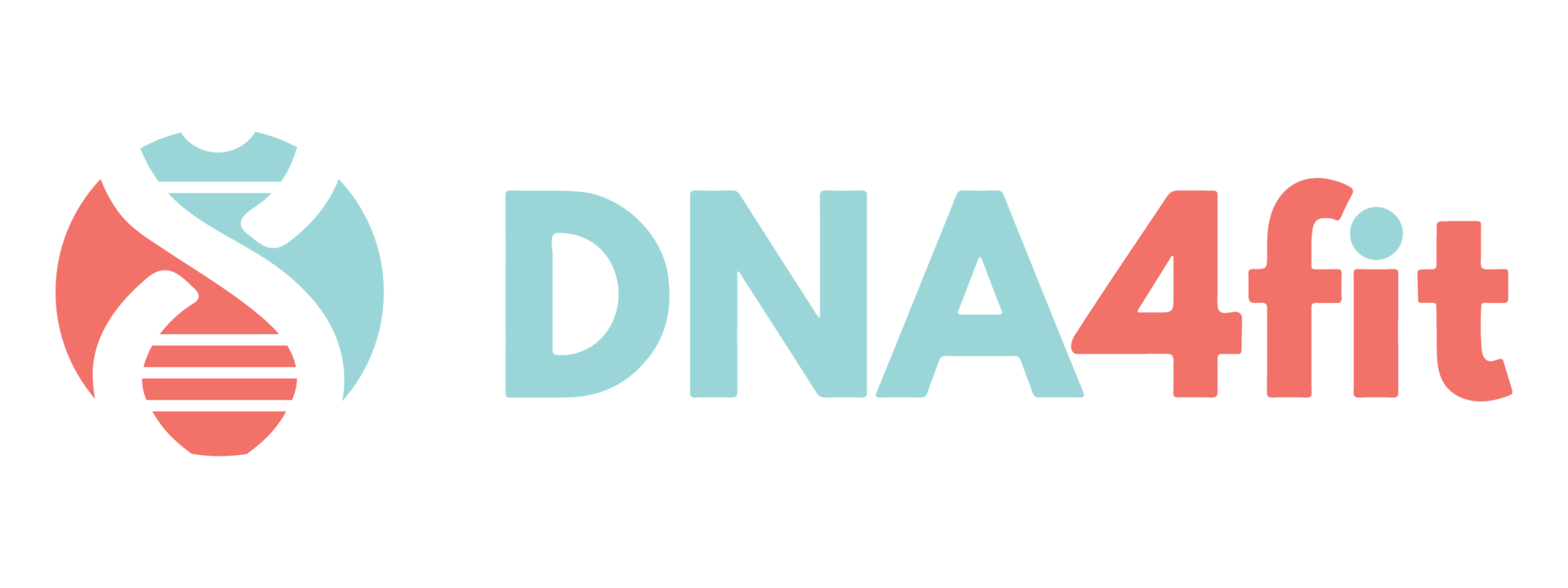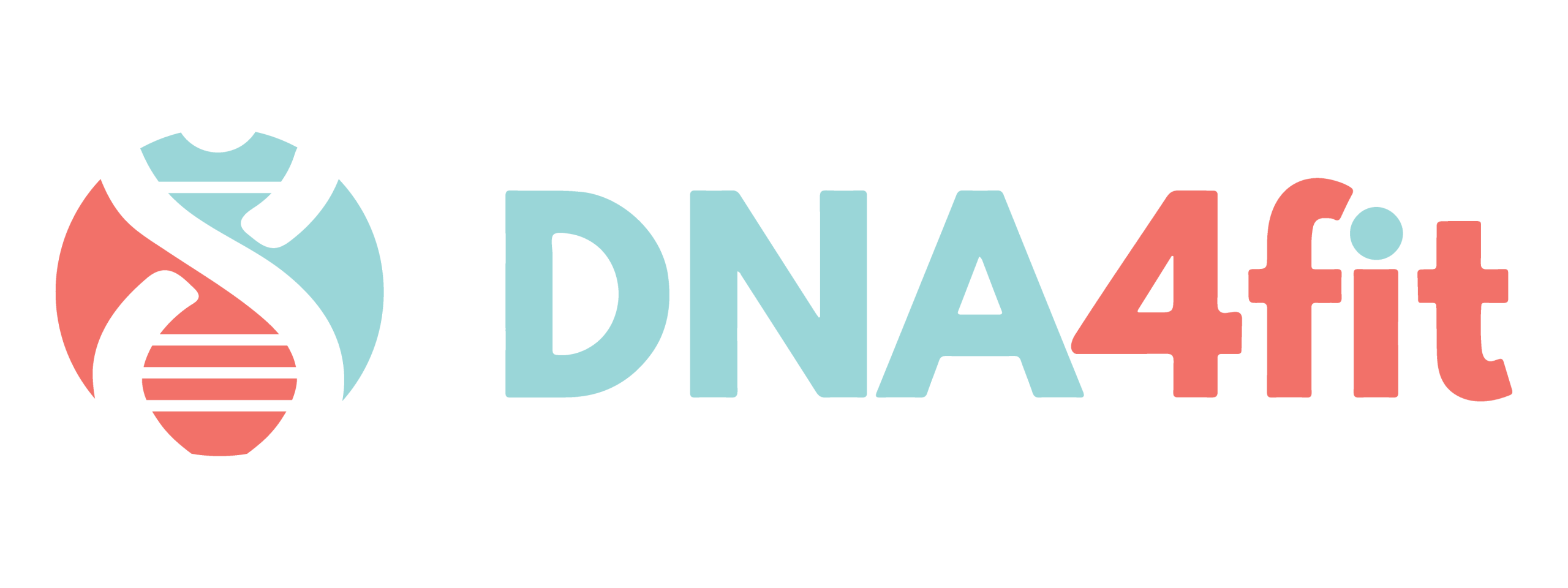Cookies
Webový systém DNA4fit využíva súbory cookies pre zabezpečenie korektného fungovania poskytovaných služieb.
Čo sú cookies?
Cookies sú malý textový súbory uložené vo webovom prehliadači používateľa (napr. Firefox, Safari, Internet Explorer, Google Chrome) v jeho počítači (alebo v inom zariadení s prístupom na internet, napr. smartfón alebo tablet). Tieto súbory zabezpečujú návštevníkovi webstránky možnosť opätovne jednoducho a rýchlo získať prispôsobený obsah vždy, keď sa vráti na webstránky na ktorých už niekedy bol. Informácie z cookies sú prístupné len webstránke, ktorá ich vytvorila. Cookies neobsahujú žiadne ďalšie softvérové programy, ktoré by sa mohli spúšťať v zariadení používateľa s prístupom na internet (počítač, smartfón, tablet, a pod.).
Aký je obsah cookies?
V rámci web systému DNA4fit sa môžete stretnúť s dočasnými a s trvalými súbormi cookies. Dočasné cookies sa využívajú v prehliadači používateľa, keď si prezerá webovú stránku, po odchode z webovej stránky sú súbory z počítača (alebo iného zariadenia) vymazané. Trvalé cookies zostávajú v počítači (alebo v inom zariadení) až do uplynutia ich platnosti, alebo vymazania používateľom. Využívajú sa napríklad na identifikáciu návštevníkov prostredníctvom nástroja Google Analytics od spoločnosti GoogleTM. Analýzou návštevnosti a správania sa návštevníkov sa následne snažíme zlepšovať a prispôsobovať obsah naších webových stránok.
Aké sú výhody používania cookies?
Cookie je súbor, ktorý obsahuje informácie z používateľovho webového prehliadača a z konkrétneho webového servera. Ak webový prehliadač pristupuje znova na webový server, server môže jednoduchšie a rýchlejšie načítať tieto informácie a reagovať na údaje, ktoré sú v ňom uložené. Vďaka súborom cookies sme schopní neustále zlepšovať a zdokonaľovať naše webové stránky.
Aké sú možnosti zmeny nastavenia a odstránenia cookies?
Každý používateľ svôjho zariadenia vie ovplyvniť, či sa na jeho zariadení budú ukladať súbory Cookies. V prípade povolenia ukladania Cookies (predvolená akcia pre väčšinu Internetových prehliadačov), užívateľ ich vie ich pridávať/editovať alebo mazať podľa potreby. Každý internetový prehliadač ponúka nástroje, ktoré slúžia na správu nastavení súborov cookies. Predinštalované nastavenie väčšiny prehliadačov je také, že umožňujú ukladanie súborov cookies pre všetky webové servery (stránky). Nastavenia prehliadača je však možné zmeniť tak, že bude cookies spracúvať rôznymi spôsobmi.
Napríklad:
- používateľ pred každým uložením súboru cookie na počítači potvrdí alebo zamietne toto uloženie,
- používateľ si špecifikuje správanie súborov cookies na konkrétnych webových stránkach (napr. jeho obľúbených),
- používateľ úplne zakáže ukladanie súborov cookies na svojom počítači.
Pre bližšie informácie, kde nájsť nastavenia cookies v prehliadači, je potrebné ísť na stránky konkrétneho výrobcu prehliadača.
Ďakujeme za porozumenie.